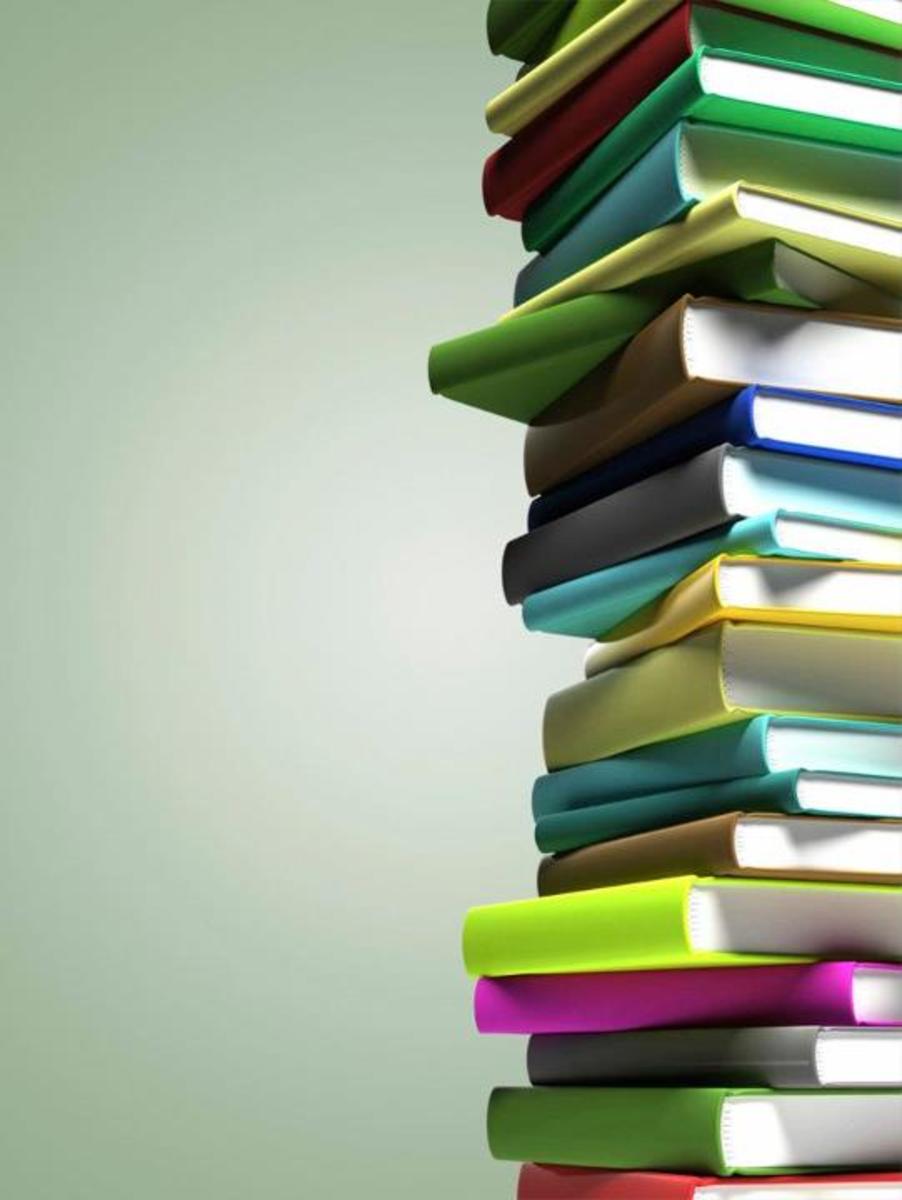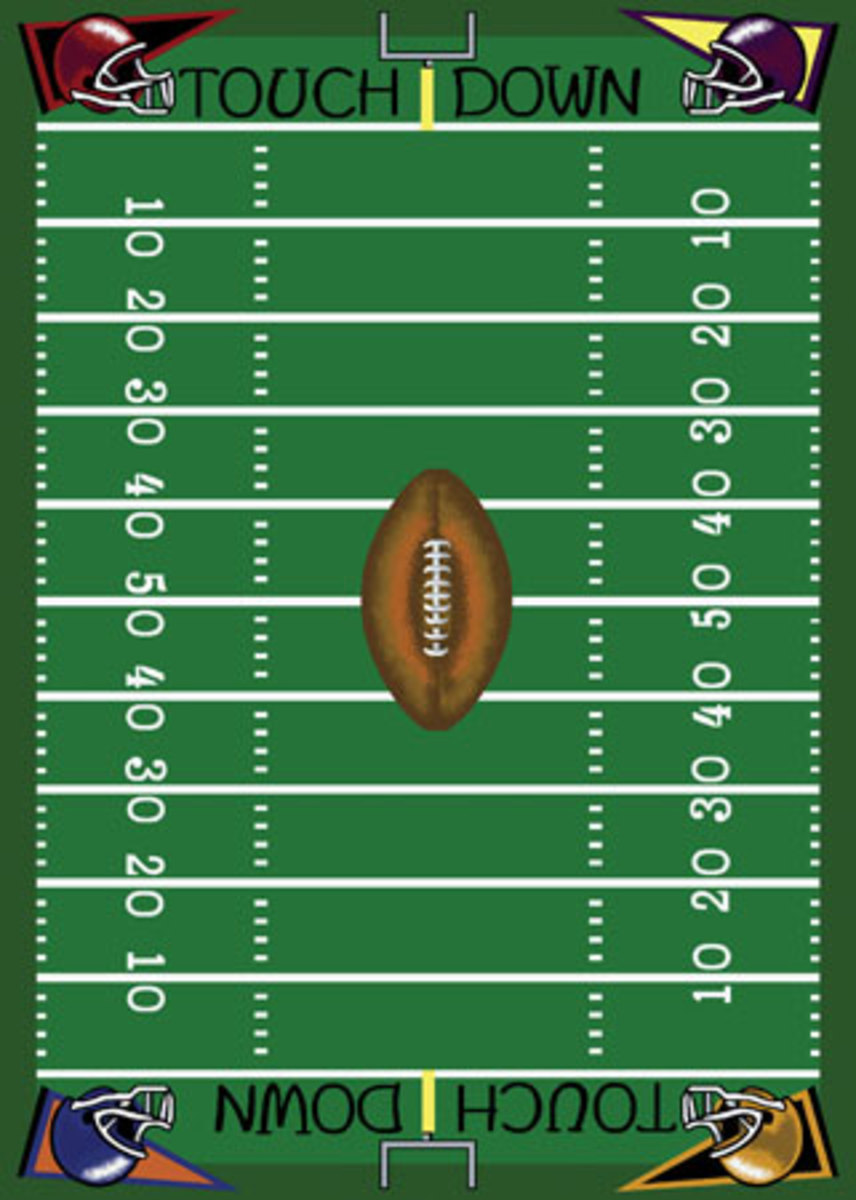The Absolute Best Squidoo Modules And How To Use Them

The Modules With the Most!
In the everyday course of creating lenses, you'll be interested in learning about all the resources available to you. Squidoo has a large assortment of modules available to you, some with you'll use all the time, others which will be incorporated infrequently, and a few you might have no idea about.
Left: In my quest to learn how to best effectively use Squidoo, I became Squidooman! This is what I've learned over the years.
The purpose of this article is to provide an insight into which Squidoo modules are the most invaluable and why. Obviously, this is a opinionated piece; I'm coming at this from the perspective of a content writer and website designer, but I welcome the feedback and opinions from everyone involved in the community or otherwise.
Important Note: All Introduction Modules, which are automatically included in every lens, has a "Table of Contents" and "Related Lenses" feature that can be turned on and used. You should absolutely take advantage of these features, even though they will not be included in this list.

Number 10: The Text/Big Picture with Text Module
They are Fundamental.
Even if you're dabbled infrequently on Squidoo, it shouldn't take long to learn how valuable these two Modules are to your Lenses.
Right: Bob, my Squidoo "sidekick".
The Big Picture/Text Modules are the bread-and-butter -the baileywick - of every creation, and therefore, of highest importance to master. With little skill, you can provide insightful commentary; with mediocre ability, you can start the process of highlighting, emboldening, and focusing on details. And with polished, masterful strokes, you can alter states of consciousness. (Okay, not really.)
Why is this Module the most important? It allows you the most flexibility. You can duplicate Link Lists, basic Lists, color-formatting, and many HTML and CSS functions here that negate the need for other Modules.
From 2010 to NOW
Back in 2010, I was just starting out with Squidoo. One of the projects I wanted to undertake was a list of what worked best for me here on Squidoo. Ultimately, I knew my choices would change as I gained more experience. Here is my old list from back then:
10. Big Picture with Text/Text Module
9. Guestbook Module
8. Link List Module
7. About Me Module
6. My Lenses Module
5. Video Module
4. Poll Module
3. Quiz Module
2. Prediction Module
1. Duel Debate Module
Number 9: The Black Box Module - "Add emphasis to your comments. If that doesn't work, kick them in the face."
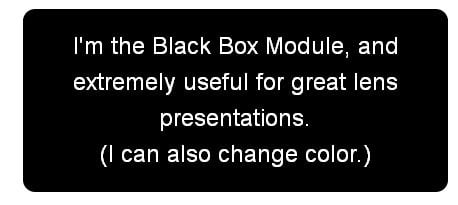
Okay, okay, it doesn't have to get THAT rough, right? In all seriousness, though, it would pay off if you new the importance of the Black Box Module. The goal of this little item is to simply "stand out", and it can do so with different color backgrounds of your choice. It should be used to add factoids, possibly references, or to make a point.
Important Note: Use them sparingly in your lens. If there are too much, your emphasis will be lost.
Number 8: The Countdown Module
Give your readers an impending sense of urgency.
One module which often gets overlooked - but has incredible return value - is the Countdown Module. Armed with a timer that descends, second by second, its job is to let your readers know something important is about to happen. It turns out this is extremely useful and important if your lens updates; I guarantee more people will return if you add this. (Of course, I'm assuming you intend to update your lens when the countdown expires.)
What's the best way to use the Countdown Module? Use this anytime you make a lens that gets updated on a consistent basis. It's often overlooked and gives your readers confidence in returning.
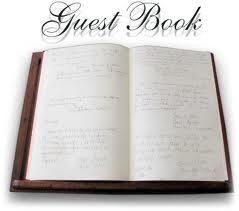
Number 7: The Guestbook Module
A "must" for every lens.
So true; if you're going to build a lens, I'd recommend, 99 times out of 100, for a Guestbook Module to be on it. Fundamentally, it is the basic source of input, how good your information is, or a simple means for people to speak up and say "I was here" or "hello".
An example of the Guestbook Module is provided below.
Special Notes on Placing a Guestbook Module: Most Guestbooks work best at the end of the lens; you might come up with some other interesting ways - and that's great. Please note that I have a graphic and link contained in my Guestbook; I created that picture and am using it as a referral link. In a sense, it has a double purpose.
Lastly, I recommend NOT allowing comments to post to your Guestbook until you have a change to approve them. If someone writes explicit comments in it, your lens could be banned.
Number 6: The Poll Module - Allowing someone to choose is a good thing.
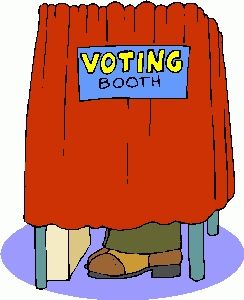
The Poll Module is an exception piece of work because it allows user interactivity. Basically, any module that gives a reader a chance to take part in the page, updates the page.
The number one feature of the Poll Module is that it provides an (un)scientific statistic; the reader can see what everyone else thinks (that is, everyone else who has been here).
Which part of this lens was most helpful?
Number 3: The Video Module
When you include a video in your lens, you are adding more interactivity. That's why the Video Module is a good pick for your lens if you're looking to spice it up a bit.
Some nice features of this module is that you don't have to make anything since you can opt to pick videos from numerous sources such as Youtube, Vimeo, Revver, Howcast, Aniboom, MySpace, etc. Just a word of advice, though; don't always think you have to use videos. If you can find relative use for them, then absolutely throw in this functionality.
Special Note: There is also a YouTube Module. It's fairly nice, but I've found that this surpasses it through its flexibility
Number 1: The Amazon Spotlight - You can make money WHILE you talk about stuff.
Given that we all have different interests, that shouldn't mean it's hard to find something being sold on Amazon which relates to your topic. And, folks, it should be common sense to tie a product or two into your lens while you're talking. (As a matter of fact, you should train yourself to do this.)
Important Note: The Amazon Spotlight is actually more successful than the Amazon Module because the Spotlight Module is focused on a single product and gets better results for Search Engine Optimization. If you're concerned more about mass product selling, you can use the basic Amazon Module, but it gets less ranking.
Even if you're writing about stuff you love, it makes good eye candy to have an interesting product in your lens. It can make your topic look professional and have a good format, show your depth of knowledge, and even direct a few dollars to you. It is important, however, to note that you earn usually 4% of whatever you sell. If you have your own Amazon ID, you can write your own ads; I primarily use this module because of its SEO power.
Do you agree or disagree with the above commentary? Have an opinion that might make the content better? Or do you just want to chime in? All comments are welcome.